Hi everyone:
I just released an update to Digital Rockhound's companion version 2.0.
Enhancement: Added Get Latest Update option under Help Menu.
Full revision history
This update will be made available through the new integrated update feature (Added in build 2.0.1).
This update is free to all current users of DRC 2.0.
I have sent email notification to all current users, however if you feel you should get this update and did not receive an email please contact me Gary Kindel.
Gary Kindel
Search This Blog
Saturday, January 3, 2009
DRC 2.0 Update - Build 2.0.4 is available
Hi everyone:
I just released an update to Digital Rockhound's companion version 2.0.
Bug Fix: Label Object button and help button misaligned when Map Builder form is resized to be taller.
Full revision history
This update will be made available through the new integrated update feature (Added in build 2.0.1).
This update is free to all current users of DRC 2.0.
I have sent email notification to all current users, however if you feel you should get this update and did not receive an email please contact me Gary Kindel.
Gary Kindel
Thursday, January 1, 2009
DRC Map showing mines in Europe
Here is a sample map created with Digital rockhounnd's companion showing mines in europe.
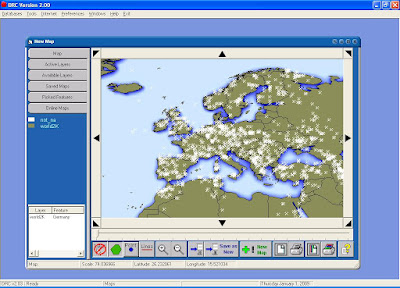
Steps to ceate this map are easy:
1) Click menu, select Map Builder
2) Click on the Available Layers tab.
3) Add the following map layers in order:
A) Select World BackGround Image and click insert button at bottom of screen.
B) Select Countries of the world Shape layer and click the insert button.
C) Select Mines outside North America Shape layer and click the insert insert button.
D) Click on the Map Tab and use the navigation arrow buttons and zoom buttons to include the area of interest. (Europe in this case).
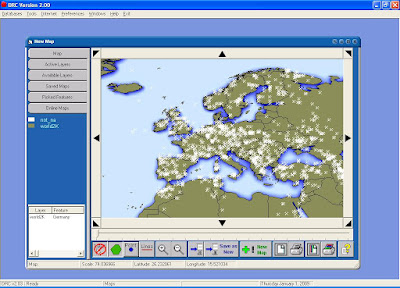
Steps to ceate this map are easy:
1) Click menu, select Map Builder
2) Click on the Available Layers tab.
3) Add the following map layers in order:
A) Select World BackGround Image and click insert button at bottom of screen.
B) Select Countries of the world Shape layer and click the insert button.
C) Select Mines outside North America Shape layer and click the insert insert button.
D) Click on the Map Tab and use the navigation arrow buttons and zoom buttons to include the area of interest. (Europe in this case).
Posted by
Gary Kindel
at
7:44 PM
0
comments

 Labels:
DRC,
Europe,
Map,
Mineral Locations,
Screen Shots
Labels:
DRC,
Europe,
Map,
Mineral Locations,
Screen Shots
Subscribe to:
Comments (Atom)