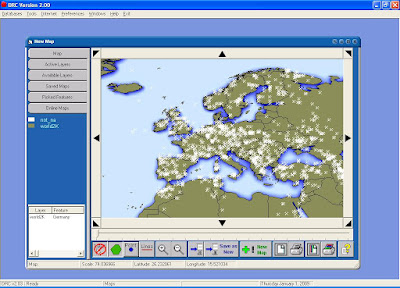
Steps to ceate this map are easy:
1) Click menu, select Map Builder
2) Click on the Available Layers tab.
3) Add the following map layers in order:
A) Select World BackGround Image and click insert button at bottom of screen.
B) Select Countries of the world Shape layer and click the insert button.
C) Select Mines outside North America Shape layer and click the insert insert button.
D) Click on the Map Tab and use the navigation arrow buttons and zoom buttons to include the area of interest. (Europe in this case).
No comments:
Post a Comment